Youtube.com is definitely one of the most popular video-sharing websites in the world. You can see all kinds of videos there from politics to entertainment, from personal stuff to celebrity gossip and from holy God to evil demon, etc.
It gives you a space and total freedom to broadcast yourself on the internet where your story might be watched by millions of people over night. And it’s possible that the story teller might be hot and become famous immediately as well. Youtube is really a kaleidoscope from which you can hear a lot of different voices and see a lot of different scenes.
As a video fan, sometimes it's not enough just to watch those videos from Youtube.com. What if I want to download them? And what if I want to convert those video formats to the one that my other portable devices like iPhone, iPod or PSP support? Here is how and let’s find out!
Let's begin with the first question: how to download videos from Youtube.com?
Step 1. We need a Leawo Youtube Download which you can download for free from its official website. Please click here to see and download
Step 2. Open Leawo Youtube Download and you will see the main interface like this.
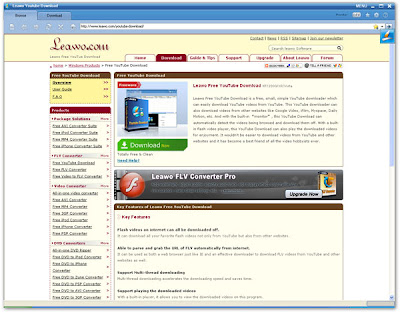
Step 3. Type www.youtube.com either in the build-in browser or in your IE browser.
a. Choose a video to play
b. Click “Download” from the pop-up window on the right corner of the screen to download the video you are playing.
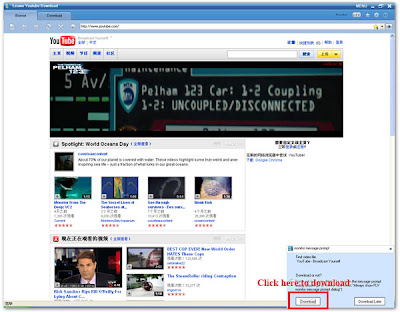
Step 4. Go back to Leawo Youtube Download, click “Download” tab and then click "Downloading" to see the downloading information.
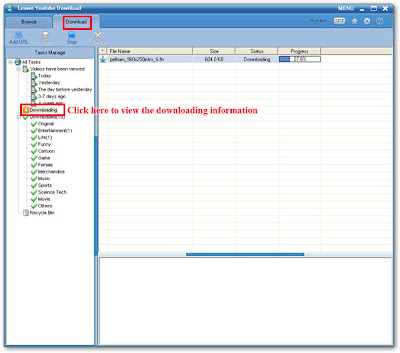
Step 5. When the downloading is finished, click “Downloaded” to view the downloaded video and double click the video name to have a preview on the below screen.
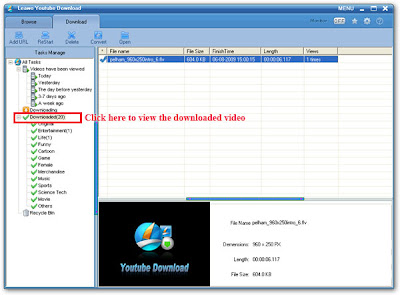
Step 6. Click “Settings” icon to set the relevant settings.
a. Set the Max Task, Retry Count and Interval Time about the downloading on “General” tab on the pop-up window.
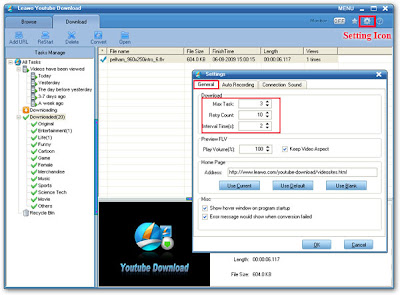
b. Click “Auto Recording” tab to set File Name, Destination Folder and Style, and set whether automatically convert the download FLV video to other video format.
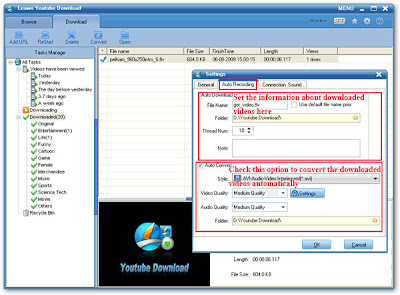
c. Click “Connection Sound” tab to set other property like reminding sound.
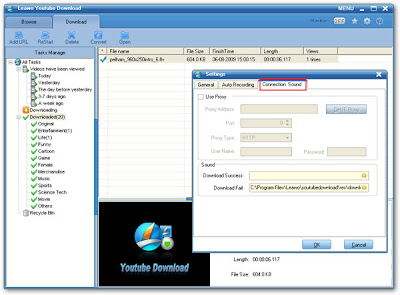
Above illustrations are about how to download video from Youtube with Leawo Youtube Download. Personally, it’s quite easy and hope you guys find it useful.
To be continued tomorrow about how to convert the format for those downloaded videos to the one that your portable devices support.
Have a nice day and see you!


Youtube is amazing isnt it. The music videos are great.
ReplyDeleteHi, Phil, you are right, so much fun from Youtube. By the way, i just traveled to Australia in Mar, 09, i went to Sydney, Melbourne, Hobart, Brisbane and Whitsundays...amazing country!! Cheers!
ReplyDelete