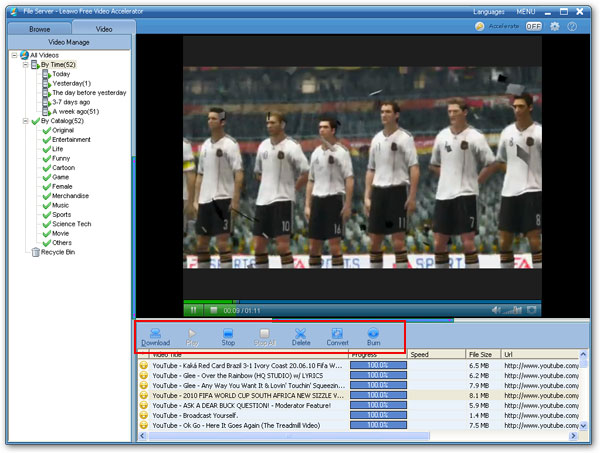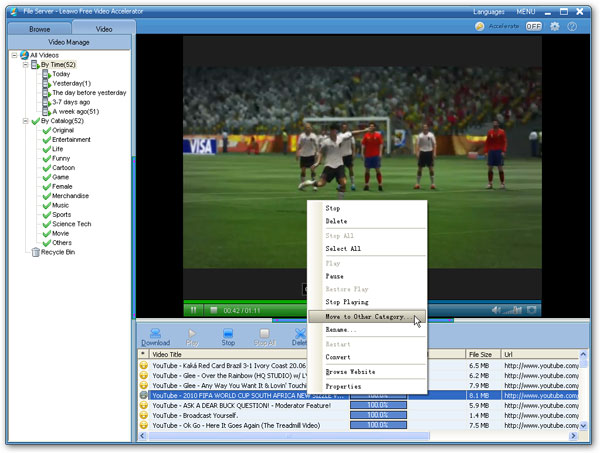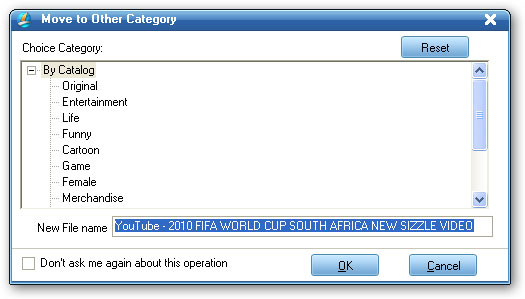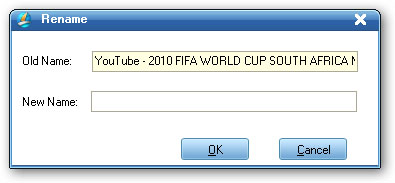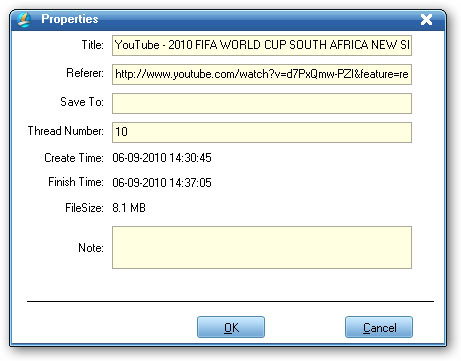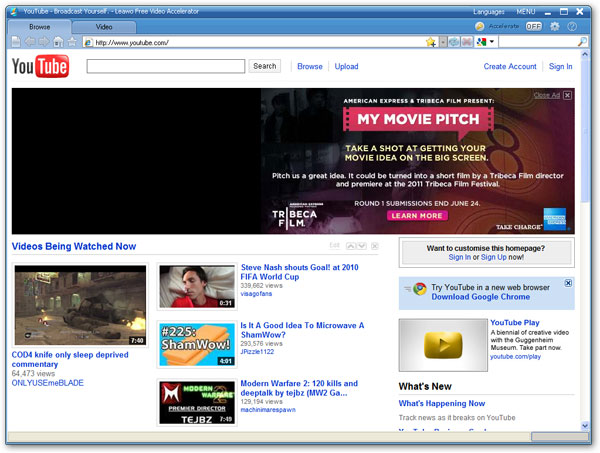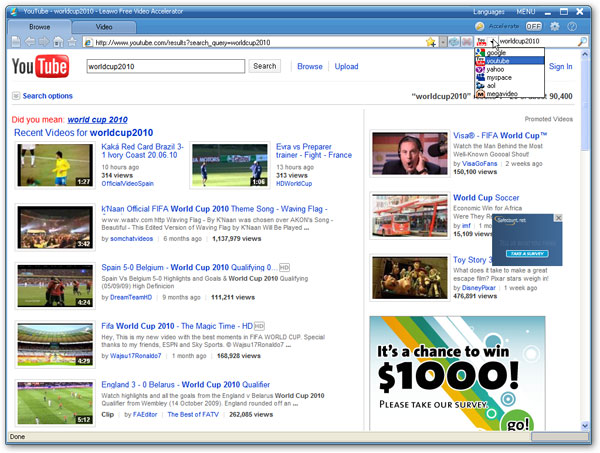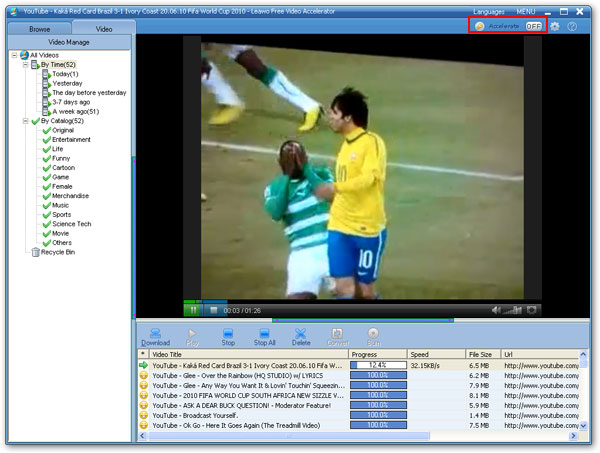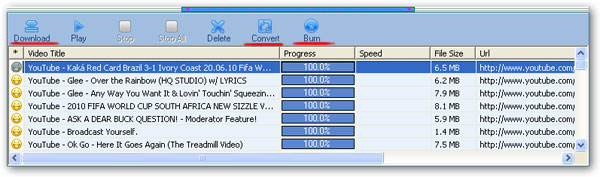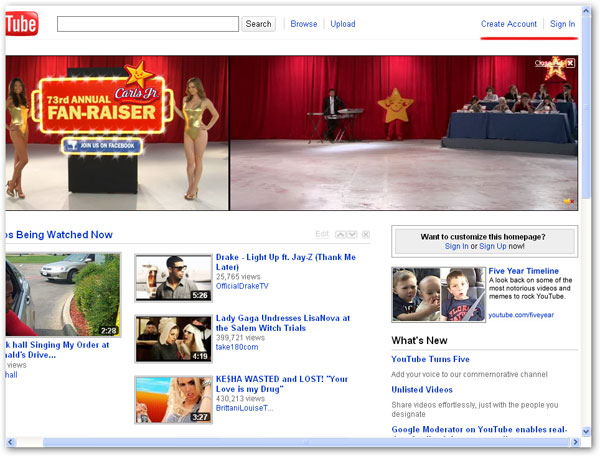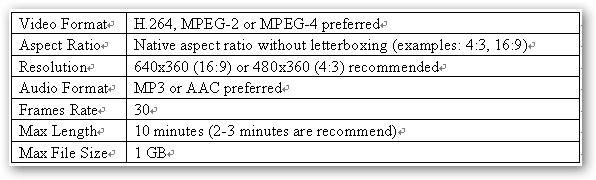This blog is originally from http://www.swfkits.com/swf-converter-blog/adobe-mobile-edition-flash-player-101-is-released/
According to media, Adobe has released the Flash Player 10.1 (beta) for desktop computers seven months ago, also, a Flash Player beta version for Android system was released as well last month. Today, Adobe finally introduces the release of mobile edition Flash Player 10.1 and has promoted it to its global partners.
Despite the sharp criticism given by Apple CEO Steve Jobs regarding the stability, security, and resources use of Flash Player, Adobe debuts the mobile edition Flash Player 10.1 and wants to prove that it is a horrible mistake that Apple banned the Flash Player software in its mobile devices. Flash Player 10.1 is for sure to bring the complete network experience for mobile users, to support the websites that contain thousands of rich contents and applications, including games and animations, etc will also become an indispensable part of mobile experience.
Mobile edition Flash Player 10.1 is open for downloading today, therefore all the smart phones using the latest Android and Android 2.2 Froyo can enjoy the Flash Player 10.1 services. So far, the devices like Dell Streak, Google Nexus One, HTC Evo, HTC Desire, HTC Incredible, MOTOROLA DROID, MOTOROLA Milestone, Samsung Galaxy S, etc already with the perfect support to Android 2.2 and Flash Player 10.1.
Adobe said it will publish Flash Player software to other equipment co-partners as well, such as Blackberry, Palm webOS, Windows Phone 7, MeeGo, LiMo and so on. Users can download online and in the next few months, they can also buy the Flash Player 10.1 preinstalled devices like smartphones, flat plate, etc. At present, Flash Player 10.1 still has a long way to go and has to face the challenges in the next couple of years until it is accepted by more platforms other than Android 2.2. Adobe plans to expand the Flash Player 10.1 product line to more than half of the smartphones in global by 2012.