Good morning, guys! How is everything going?
I have introduced how to download Youtube videos and then convert them to the formats that your other portable devices support with the help of Leawo Youtube Download and Leawo FLV Converter previously.
Today, we are going to talk about how to download SWF files.
First question: what is SWF file?
The file format SWF (originally standing for "Shockwave Flash", later changed to "Small Web Format" by Macromedia when the company chose to have the phrase "Shockwave" only refer to Director, pronounced swiff) a partially open repository for multimedia and especially for vector graphics, originated with FutureWave Software and has come under the control of Adobe. Intended to be small enough for publication on the web, SWF files can contain animations or applets of varying degrees of interactivity and function.
SWF currently functions as the dominant format for displaying "animated" vector graphics on the Web, far exceeding the use of the W3C open-standardSVG, which has met with problems over competing implementations.
SWF files can be generated from within several Adobe products: Flash, Flex Builder (an IDE), as well as through MXMLC, a command line application compiler which is part of the freely available Flex SDK. Other than Adobe products, SWFs can be built with open source Motion-Twin ActionScript 2 Compiler (MTASC) and the proprietary SWiSH Max2.
Second question: where can we find SWF files?
You can easily find SWF files on any website as the dominant format for displaying “animated” vector graphics. Such as the banners and advertisements
Third question: how to download SWF files?
Thanks to the newly-discovered software named Moyea SWF To Video Converter Pro, it makes the way much easier to download SWF files because of its attached free Moyea Flash Download . Of course, Moyea SWF To Video Converter Pro can do much more than just downloading. I’ll definitely give this software a chance to shine tomorrow.
The tutorial below teaches how to download SWF files with Moyea Flash Download and let’s have a look.
Step 1: Open Moyea Flash Download which you can simply click here to know more and download.
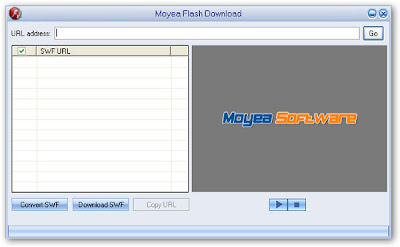
Step 2: Type the website address that you want to download SWF files from and then click “Go”. All the SWF files on that page will be listed automatically on the left.
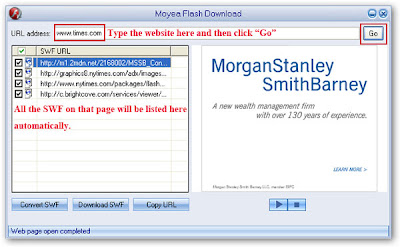
Step 3: Single click the file name to have a preview on the right panel and then click “Download SWF”.
a. Choose “Select download folder” to select a destination folder for those downloaded SWF files.
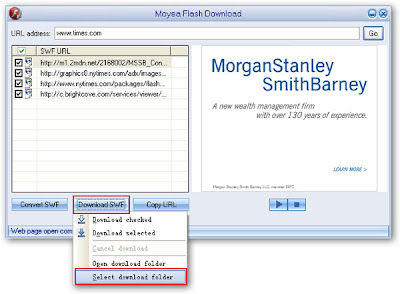
b. Choose “Download checked” to download all the checked SWF files.
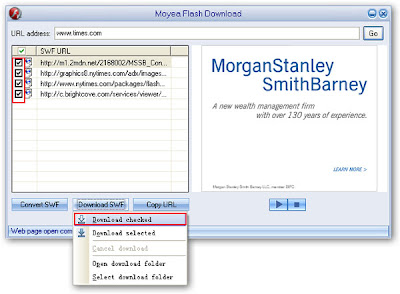
c. Choose “Download selected” to download the selected SWF file.
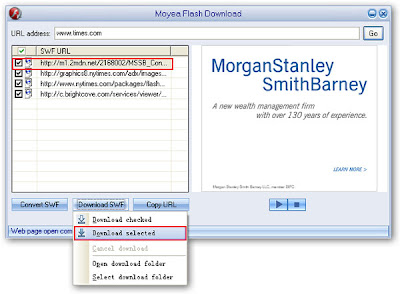
d. When the downloading is finished, click “Open download folder” to view the downloaded SWF files in the destination folder.
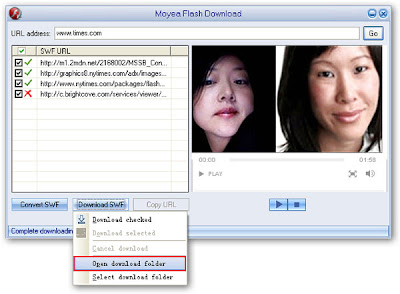
Besides the above-mentioned method, there is also another way to download SWF files with Moyea SWF To Video Converter Pro, here is how:
Step 1: Click “Browse” and then choose “From IE cache” from the drop-down menu.
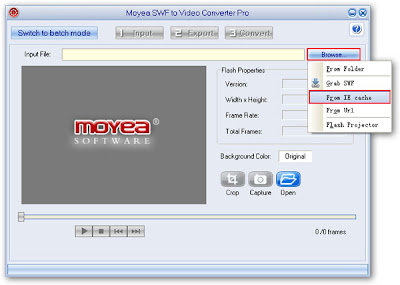
Step 2: In the pop-up window, you will see all the saved SWF files from all the websites you have browsed in your IE cache. Click the file name to have a preview and right click to go to the default temporary folder then save it to your appointed folder.

We will continue to introduce how to convert those downloaded or existed SWF files to other formats tomorrow.
Take care and have a nice day!


No comments:
Post a Comment