Good day, guys!
Previously we have discussed how to download Youtube videos with Leawo Youtube Downlaod, today we come to the second question: how to convert the format of those downloaded Youtube videos to the one that your portable devices support.
First, we have to know that FLV(Flash Video) is one of the most popular file formats that used to deliver videos on Internet by Adobe Flash Player. And almost all video-sharing sites support to play videos in FLV format cause 98% of the Internet users have installed Adobe Flash Player on their computers, and of course, the webmasters hope the videos on their sites can be viewed as many as possible.
Since Youtube is the hottest(I guess), let’s have a look at how to convert FLV videos from Youtube to other formats.
Step 1. We need a Leawo FLV Converter which you can simply download here.
Step 2. Open Leawo FLV Converter and click “Add” to input FLV files. Then click “Style” and “Output” to choose a style and destination folder.

Step 3. Click “Customize” to edit videos.
a. Click “Trim” to trim video by selecting the start and end time.
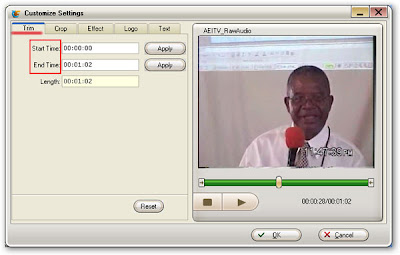
b. Click “Crop” to crop video either by dragging the video frame or changing the values from the left panel.
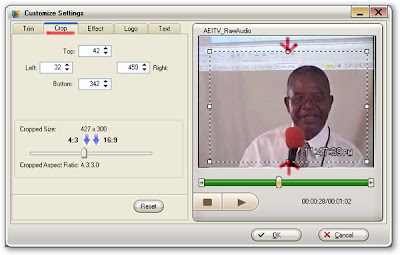
c. Click “Effect” to set the brightness and contrast for video and the audio volume.
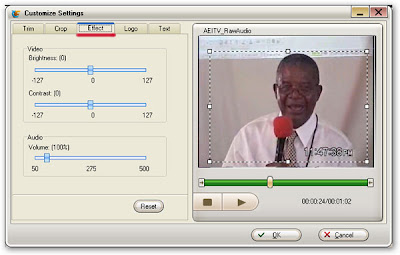
d. Click “Logo” to add an image watermark and set its transparency, position and size.
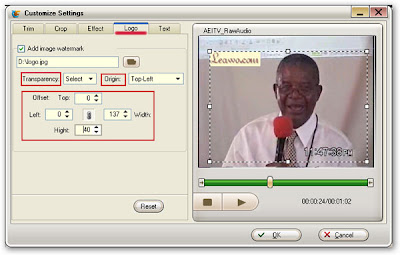
e. Click “Text” to add a text watermark and set its color and position.
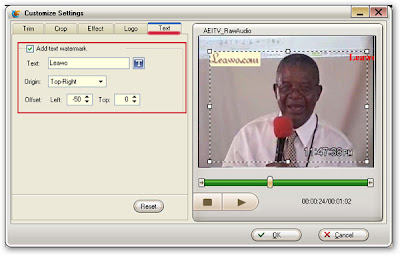
Step 4. Click “Settings” for more advanced settings in the pop-up window.
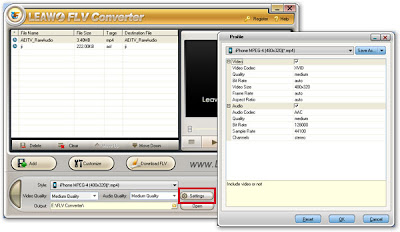
Step 5. Click “Start” to start the conversion.
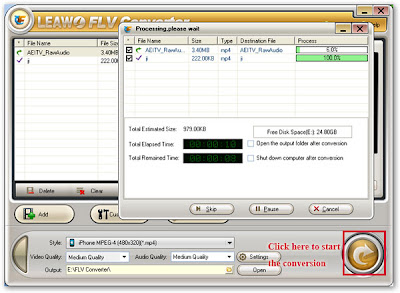
After the conversion, you can play your favorite Youtube videos in your iPhone anywhere and anytime.
Happy using and converting! :)


No comments:
Post a Comment