This blog is originally from http://www.swfkits.com/swf-converter-blog/adobe-flash-will-enter-tv-screens-and-set-top-boxes-soon/
Adobe Flash, with the great success in Internet field, is going to enter TV market soon. Many TV manufacturers and content distributors positively follow up to bring you different visual experience.
From computer to television, Adobe company aims to bring the excellent animations and videos into consumers' sitting room.
Adobe has announced the release of its latest version of flash multimedia platform, which indicates flash technology has officially entered the digital home entertainment equipments like television, STB, blue player and other devices. The purpose of this TV-and-Electronics-Optimized flash version is to let viewers can enjoy HD videos, interactive applications and new user interface directly on television.
As part of the announcement, Adobe also revealed some cooperation partners of this technology, including Intel, Comcast, Disney, Atlantic Netflix, Records and the New York Times.
So far, Adobe flash player is mainly used in computers to play the animations and videos from Youtube and other similar websites in web browsers. In this market Adobe won a great success. According to the survey held by comScore, 80% online videos are displayed using Adobe flash technology.
Adobe has been developing a flash program for mobile phones before, so people can watch flash videos while moving. Now, Adobe turns its attention to the big screen of HD TVs in sitting rooms, this means people can watch YouTube videos directly on TV, and at the same time, watch their favorite TV programs as usual.
"There are some videos support TV-play recently," director of Adobe Flash Commerce Department Murarka said, "but not all the video content is TV-friendly. For example, there are many devices can play YouTube videos, but not all the videos from Youtube."
Developers can also develop Addons for TV to present web contents. Addon is a series of specially designed web applications that can be easily added to consumer electronics.
Yahoo already works with Intel for TV-Addons development. Through which you can have the access to Flickr, Yahoo News, Yahoo Weather, Yahoo Finance, USA Today, eBay, YouTube and ShowTime Networks. All MOTOROLA, Samsung and Toshiba have the plan to add Yahoo Addons into their televisions.
Murarka said that Yahoo is not really competing with Adobe. He pointed out that both Adobe and Yahoo are intented to cooperate with Intel, and it's true that flash technology has also been adored by Yahoo.
"Yahoo supports desktop flash, and we hope Yahoo also supports flash on TV," Murarka said, "we think flash is extremely valuable in some new frameworks".
Murarka did not say which consumer electronics manufacturer will use the new version of flash platform, but for equipment manufacturers and developers, new platform is already available now. The flash-supported TV and Set-Top Boxes will come out soon later this year as well.

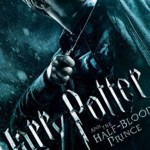

 [/caption]
[/caption]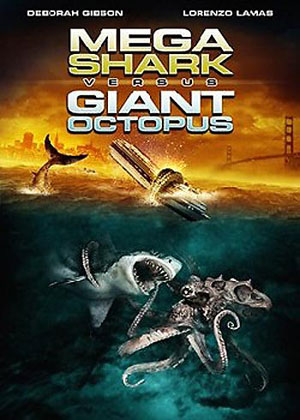 [/caption]
[/caption]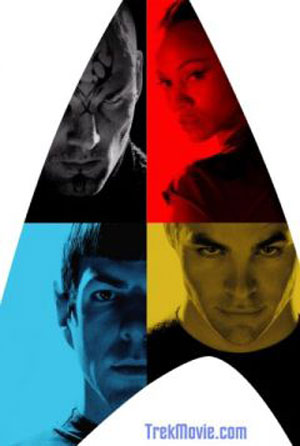 [/caption]
[/caption]













